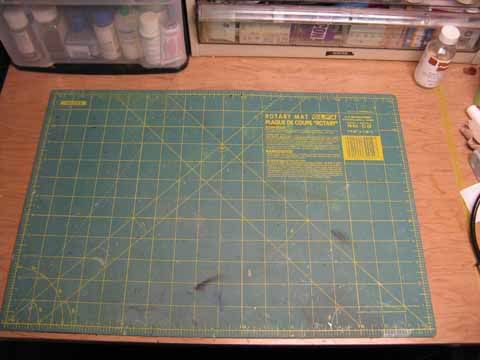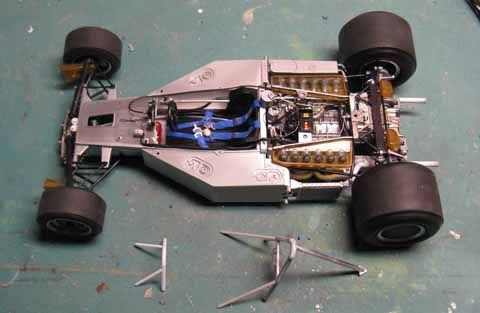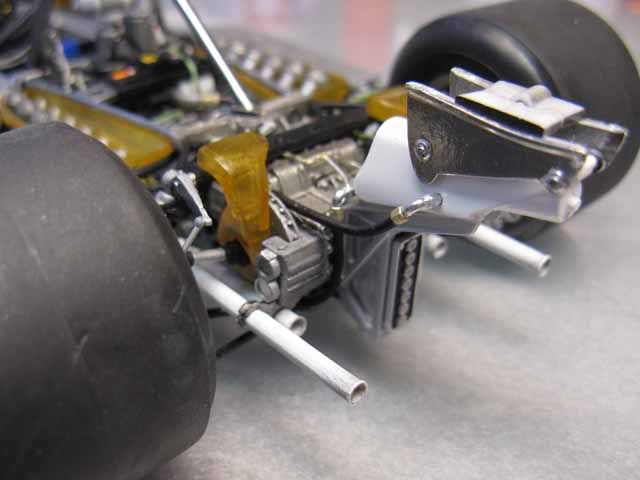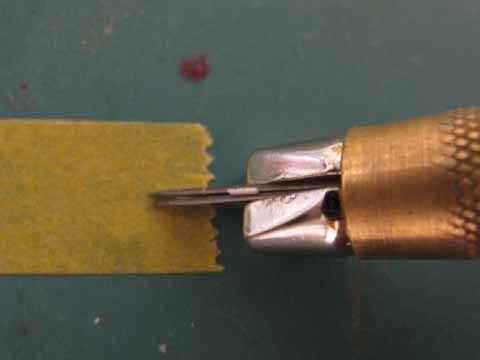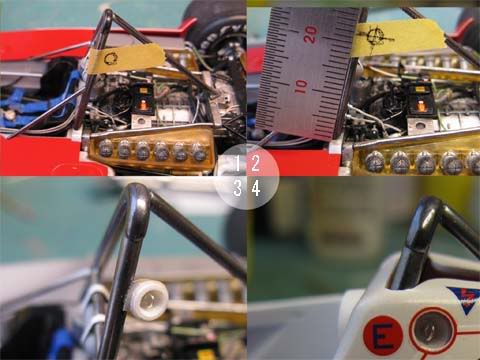It's been two weeks, and the chassis is almost done.
<Day1: Feb 7>
I read the instruction and identified which parts were going to be painted in what colors.
<Day2: Feb 8>
Since the engine parts were black, I skipped priming and just dry-brushed several different silver paints.
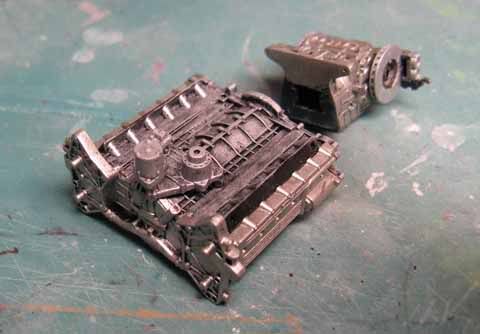
The intake mesh is molded in clear. The parts are meant to be translucent, but dry-brushed silver didn't look convincing enough, so I ended up painting the back side black in order to enhance the contrast.
Later, I realized the "X" part should have been silver, and I could have cut a thin strip of Bare Metal foil for them, but I decided not to.

<Day3: Feb 9>
I painted the trays (what's those things called?) and brake ducts with a mix of clear yellow, clear orange, flat base additive and a tiny bit of white. It didn't turn out dull enough, and ended up fixing it later.

<Day4: Feb 10>
I probably should have started the body first as it involves several steps of preparation and painting. Anyhow, I used plastic welder to affix the white pieces to the body in order to minimize the use of putty.

I also painted the wheels with Spazstix Mirror Chrome. Like any paints of this kind, the smoothness of the black base coat is critical. Since I didn't make any extra effort in sanding and polishing the base coat, the chrome didn't quite turn out as shiny as I had hoped.

<Day5: Feb 11>
None
<Day6: Feb 12>
None
<Day7: Feb 13>
Although this is a speed build, I just couldn't leave the top of the engine looking so empty. So I drilled holes and adding fuel lines and spark plug wires.

<Day8: Feb 14>
I began putting together sub assemblies.

<Day9: Feb 15>
I noticed that there was a missing linkage, so I fabricated it with a styrene rod.


<Day10: Feb 16>
None
<Day11: Feb 17>
None
<Day12: Feb 18>
I started working on small parts.
I filled the back side of the tank with styrene, and filed off the excess plastic. Once again, I couldn't help but to enhance the appearance of the rear shock absorbers since the parts are so noticeable (but I skipped on the front), so I fabricated the spring with a wire.



Here is the rear section of the model.
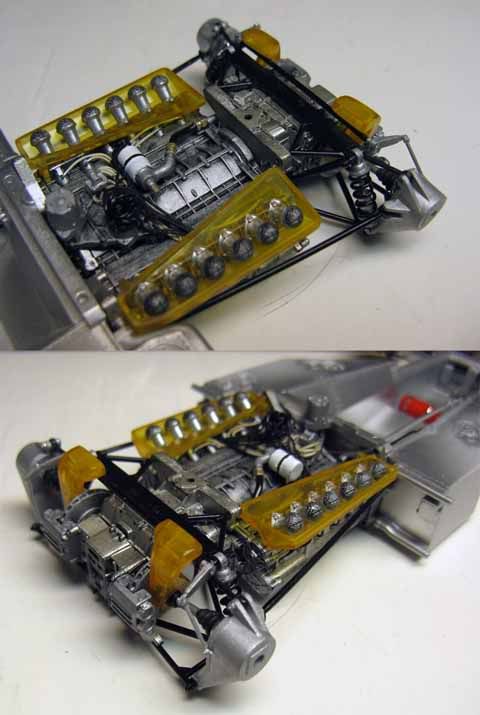
<Day13: Feb 19>
None
<Day14: Feb 20>
I noticed that the rim of the rear wheels had ejector marks, so I ended up smoothing them out. It only affected the very outer edge, so brush-painted Alclad chrome, which was adequate because the rest of the wheel wasn't shiny chrome either.

After began painting the black strip on these bottles, I thought, "Maybe I should use making tapes" until I realized I could paint a narrow strip of masking tape in black, and simply apply it around the bottle.

I also began priming the body parts with Mr. Surfacer 1200 followed by Finisher's Foundation White.

<Day15: Feb 21>
I didn't like the look of the brake ducts, so I darkened it a bit by applying Tamiya X-19 Smoke. I also added brake fluid lines, even though I knew I shouldn't be spending too much time on details.

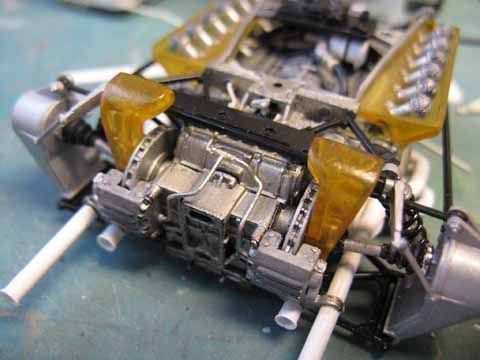
<Day16: Feb 22>
A few more layers of Foundation White was added. The finishing white will be GSI Creos GX Cool White.

I didn't have very many T2 references, especially the '76 car, so I took some guesses based on what I could figure out from the T, '77 T2 and T3, as well as several 1/12 scale 312 kit instructions.